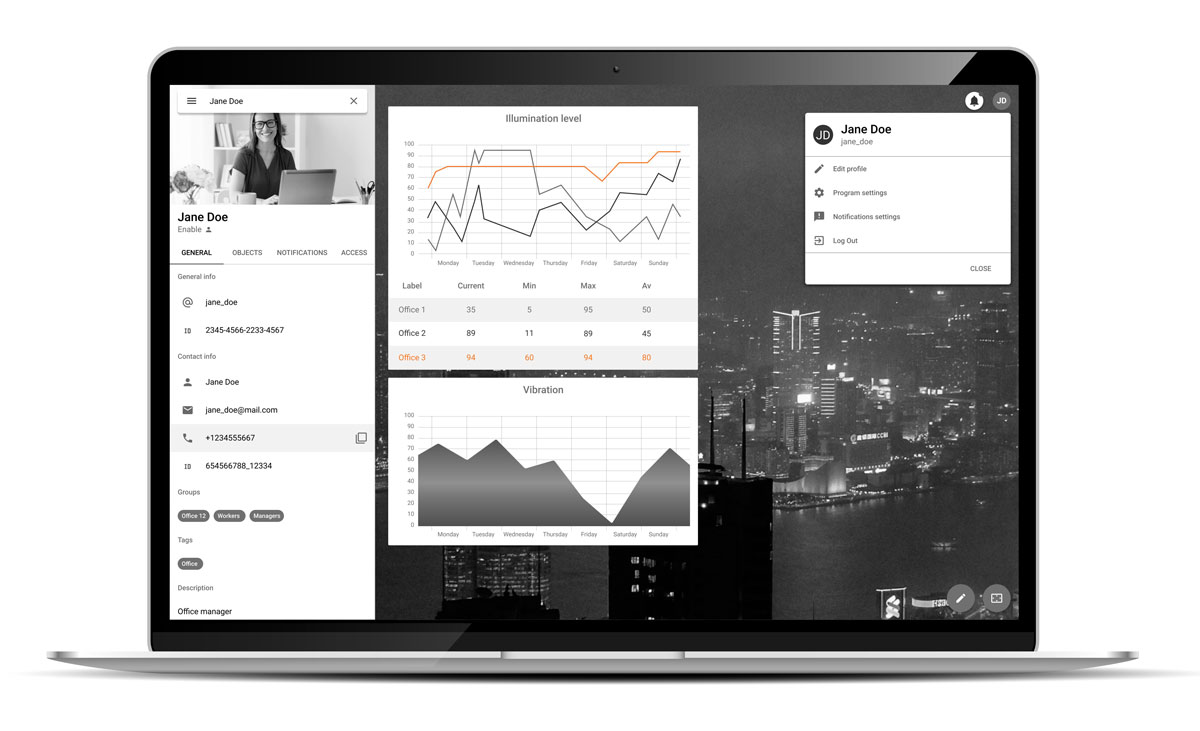Overview
The Pixel family includes several web applications that allow you to solve various tasks related to the processing and presentation of data on your devices. Each application is an independent tool and can be used independently of the others: you can use only those applications whose functionality you really need, without spending time studying and configuring the rest.All applications are adapted to work both on PCs and on mobile devices, and are not aimed at technical specialists, service personnel and analysts working with infrastructure objects, and not with sensors. They allow you to abstract from the features of the technical implementation and monitor not the devices, but only the results of their work.
The central application of the Pixel family is the Pixel Monitor application, which allows you to track the position of infrastructure objects on the map and monitor their status in real time.
The Pixel Board application is used to create and display dashboards, which can be used both as tools for simple analytics, and as information panels.

Pixel Admin
Pixel Admin is an application designed to manage the portal and presents Pixel Core data as it is: you can use it to view and change the data of any objects and applications, manage accounts and data schemas, including import and export operations. This application is designed for advanced users who want to independently manage all their data and the work of the portal.
Each section of the application corresponds to a specific data type and allows you to view all available information, search and filter. You can view detailed information about each element, including service information that is not displayed in other applications, for example, a detailed description of the structures and properties of data schemas or reports on sending notifications.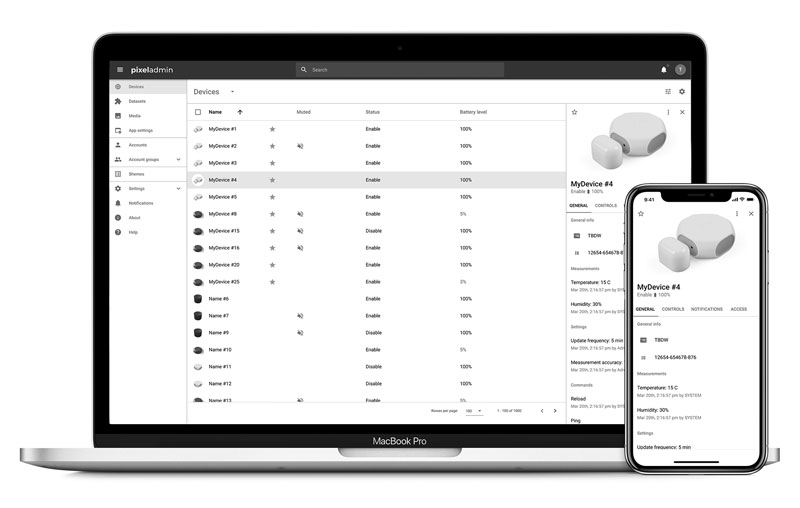
Pixel Monitor
Pixel Monitor is a web application that allows you to monitor the state of objects and their position on the map in real time. The application allows you to create new objects and configure them in such a way as to provide users with information in a visual and easy-to-understand form. In addition, Pixel Monitor provides the formation and distribution of notifications that will allow employees to always be aware of changes that require attention that occur with objects.
Pixel Monitor is designed not for technical specialists, but for employees engaged in servicing various systems. Therefore, it uses objects to represent data: each object can include a set of devices, reference information and photos, and measurements given in a user-friendly form.
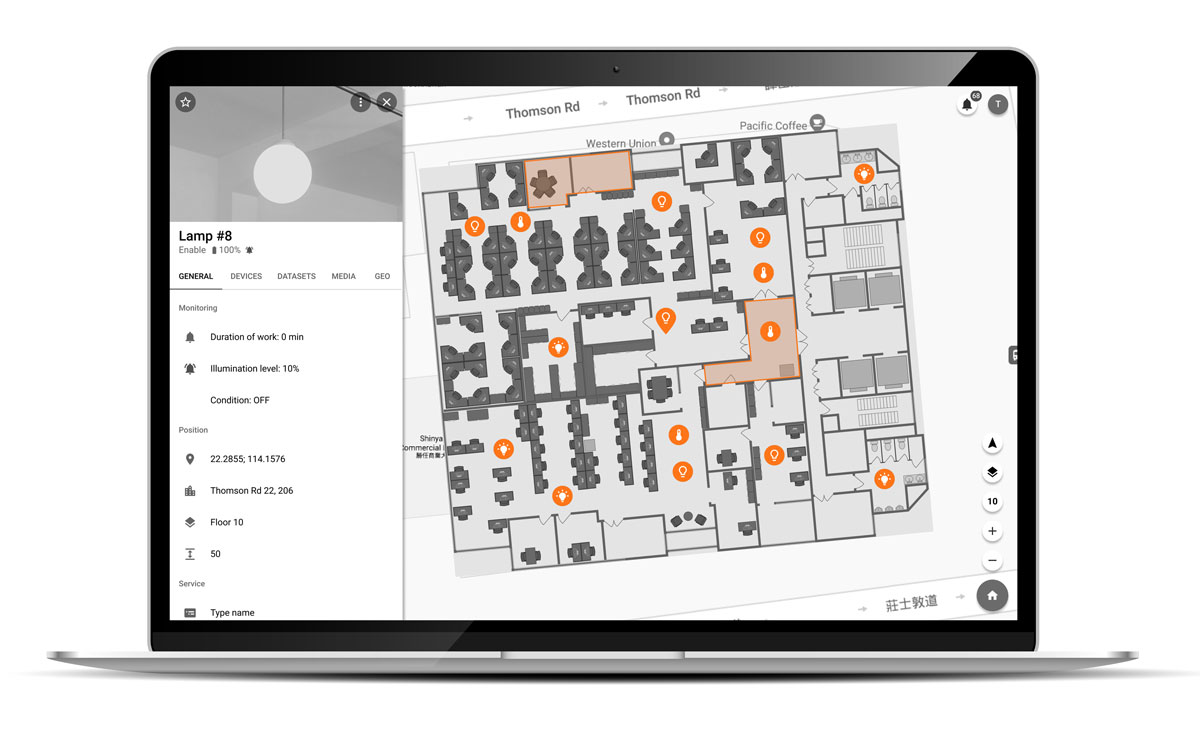
When configuring the portal, various types of objects can be created that correspond to real-world objects that will be monitored. A set of states can be defined for each type: for example, you can create a type of “parking space”, which will have the states “free”, “occupied”, “closed” and others, depending on the needs of the client. Inside the object, you can establish a connection between device measurements and states.
In addition, each object has a set of statuses that allow you to quickly assess its state: the object can be turned on or off (in this case, all its data will be saved, but the object will not send notifications) and be in an alarm state. Also, depending on the states of the devices included in it, the battery level, the status of command processing, the GPS status, and emulation are determined for it.
Another useful data representation mechanism is called General item - it allows you to structure and process measurements from devices. Devices from different manufacturers can issue the same changes in different forms and under different names. General Item allows you to bring them to a single format and process data without worrying about which devices they come from, or to manage objects.
For Monitoring item (a kind of General Item), conditions can be set, under which the object will be transferred to the alarm state. You can set either one or several values, as well as a delay value, if the notification should occur when the measurement takes a certain value for a specified time.
Another feature of Pixel Monitor is that this application allows you to work with both static and moving objects. For an object, you can specify several coordinate sources with different priority. In this case, if there are several GPS devices inside the object, its location will remain determined, even if one of these devices stops communicating.
Since the Pixel Monitor application is designed to work with a large number of objects, it provides various grouping and filtering mechanisms. Groups allow you to combine objects manually, based on the tasks of the subject area. Filtering allows you to display only objects that meet certain conditions.
The Pixel Monitor application allows you to configure the structure of floors, determining the position of an object not only by longitude and latitude, but also by height. The map can display all objects and plans without taking into account the number of floors, and only those objects and other entities that are linked to the selected floor or are located on it.

Geozones and landmarks are another tool for monitoring the position of objects. These are the areas on the map, relative to which the position of objects can be determined. You can configure the object in such a way that it will go into an alarm state when crossing the border of the selected area, if the distance to it is too large or too small. This is very convenient if you need to make sure that moving objects, for example, working inventory, do not leave the territory. Geozones and landmarks can be linked to individual floors and track the movement of objects by height, or they can only take into account latitude and longitude.
Another important and useful tool of Pixel Monitor is the ability to add plans. The application allows you to place plans of premises and territories on top of the map. This is a convenient mechanism that makes it easier to navigate and determine the position of certain objects.
Pixel Board
Bixel Board is a web application that allows you to design dashboards based on Pixel Core data. A large selection of widgets and adaptability mechanisms allow you to create thematic dashboards both for displaying on large screens and for working with mobile devices. Sensor readings, statistics and other useful information are provided visually and updated in real time.
In the application, Pixel Board presents a wide set of widgets that correspond to different tasks. You can use widgets that display the values of individual dimensions, tables and graphs, analytical widgets. The dashboard can also use titles and images, display the time and weather at the specified point. You can customize the sizes and colors of widgets, and their position on the screen is adjusted using the container mechanism, which allows you to assemble a stylish dashboard in a very short time and without resorting to the help of a designer.
You can make the dashboard interactive by adding special widgets with buttons and switches to it. They are linked to the control commands of objects and devices and allow you to control them via the dashboard.
Working with devices
All applications of the Pixel system include tools for working with physical and logical devices. In particular, through all applications, you can create and register new devices, send commands to them, monitor the measurement results and view the history of their changes. The apps also support adding, changing, and deleting additional information about the device. For example, you can link photos or other files with useful information to the device that can help in its maintenance.A universal set of statuses is defined for all devices, which makes it easier to determine their status: the statuses show whether the device is running in Pixel Core, whether the physical device is responding, what is the state of its battery (the power type and charge level are determined if the power is not from the mains), whether it currently has commands that are under execution or executed with an error.
Authorization & Notifications
All applications of the Pixel family are part of a single infrastructure and can be used both individually and in a complex. You can log in to any of the applications using a single account, the data of which is stored in Pixel Core. The account stores not only the user's username and password, but also contact and auxiliary information that can be viewed through all applications of the Pixel family. For example, in all applications, the user will have the same name and avatar.Each application binds its own profile to the account, which stores user data related to the operation of a particular application, for example, appearance settings and notifications.
The system for sending and receiving notifications is also supported by all applications of the family. System objects, such as devices, can send notifications when certain events occur, as well as other users: notifications can also be used for communication between employees.
In applications such as Pixel Monitor and Pixel Board, the administrator can configure critical events for which an alarm notification should be received: this can happen if the value of a measurement or setting begins to meet the alarm condition or does not change for too long.